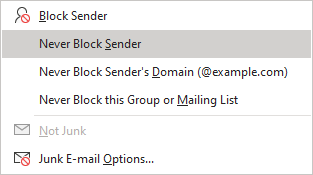Do you get an e-mail message from someone and see that it has been going to Spam/Junk? Would you prefer to have it stay in your inbox? We need to mark the sender as safe. While there are multiple ways, here is one:
- Go to the message in your Junk E-Mail folder and right-click it.
- Choose Junk and note the submenu that appears.
- Choose Never Block Sender.