Did TEBS recently remove some software from your county PC, such as a browser? Software such as Chrome and Firefox must be loaded from a specific county location, instead of just a standard web download, so that it meets county specifications.
- Ensure you are on the county network. If you are someone who teleworks, make sure you have logged into the network via VPN. If you are using a laptop in a county worksite, ensure that you are connected behind the firewall (as opposed to MCGuest).
- Locate MCG Software Center on your desktop. If it is not a shortcut on your desktop, click the Windows start key on your keyboard and then type software. You will see search results for the Software Center app. Run it.
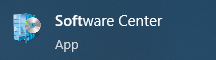
- Note the list of apps in Software Center. Here is an example:
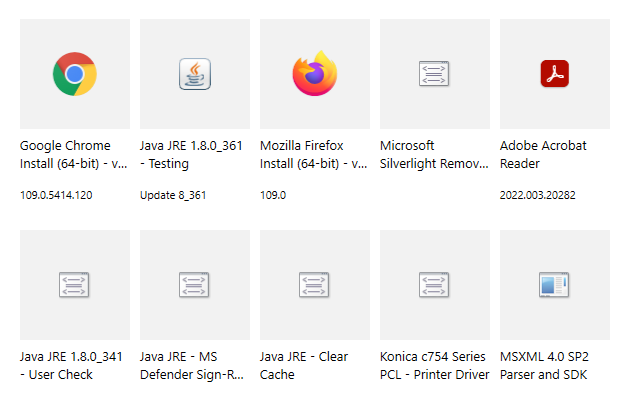
- Find and click the app you would like to install.
- Click the Install button. you will know that the installation has finished when the black button is labeled Reinstall.