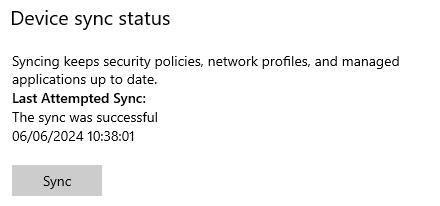Scenario: FRS IT has told you that your PC needs to be re-synched with the county for updated Intune policies.
- Click the Windows start key/flag on your keyboard.
- Type Settings and press the Enter key.
- Choose Accounts.
- Click Access Work or School on the left-side navigation.
- Find and click Connected to MCGOV AD Domain near the top of the screen.
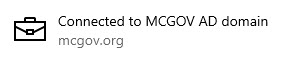
- Click the Info button that appears.
- Scroll to the Device Sync Status section of the screen and click the Sync button.