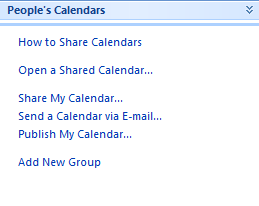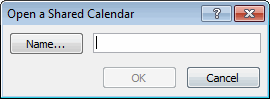- Switch to the calendar view.
- Find and click the link to Open a Shared Calendar.
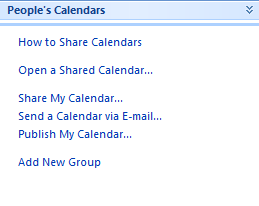
- Note the popup window that requests the name of the calendar to open.
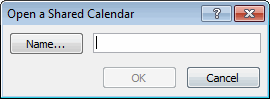
- Click in the box to place your cursor and type &FRS.ApparatusMovement.
- Click the OK button. Note that the calendar opens but it may take a few minutes to import all of the data on this first time.
- Use the calendar as you need.
- Find the All Calendar Items section again and you’ll see the apparatus calendar with a checkbox next to it.
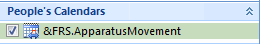
- Uncheck the calendar when you don’t want to see the data on your screen. (For some people, it can be in the way of their own calendars.)