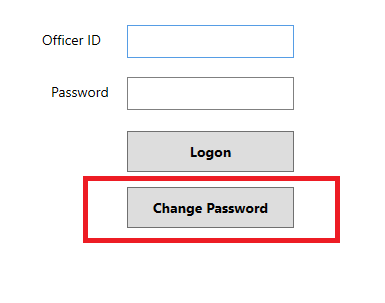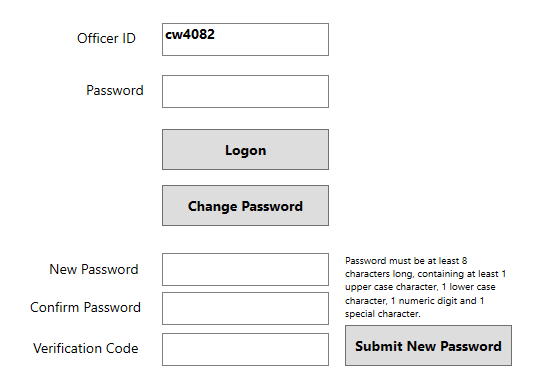Users may use the Change Password button from the login screen to reset your FireApp password.
- Input your FDID in the Officer ID field.
- Click the Change Password button.
You will then receive a temporary PIN (sent to the e-mail address on file with FireApp). Input the code along with your new password (and confirmation second entry of that password).
Click the Submit New Password button and you’re ready to log into FireApp.