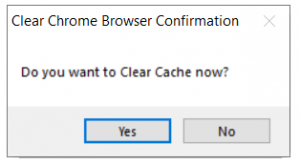EMIHS has made a change to speed up the load time for eMEDS/Elite. (It will also clear out the dashboard. The down-side to that is that, when it runs at 0300 hours each day, it will also clear out the unit and crew. If you run any calls between 0300 and shift change, please re-input your information as needed.)
If your system seems to be running slowly throughout the day and you would like to run this process on your own:
- Log out of Elite.
- Find and double-click the BrowserClear shortcut on the Windows desktop.

- Note the window that appears and click the Clear Cache button.
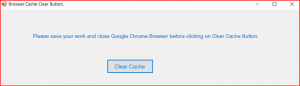
- Click the Yes button if you would like to proceed. (If not, click the No button and close the Clear Cache box you saw before.) You will know the process is complete when the window disappears.