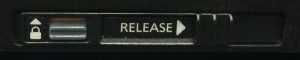If you find the Toughbook CF-20 bulky for use while writing your eMEDS patient report, you may want to consider separating the tablet from the keyboard and just carrying the tablet with you.
Note two things first:
- The lock/unlock switch: Make sure that you flip the switch up to unlock the device before you attempt to separate the tablet from the keyboard. In the image above, the switch is in the locked position.
- Release switch: Slide the Release Switch to the right (as far as it will go) and it will stop in place. If it jumps back to the left, you have not fully released the tablet.
After you have addressed both of these, the screen/tablet lifts straight upward and away from the rest of the device. (Remember not to leave the keyboard in the hospital, the patient’s home/incident location or elsewhere that is not under MCFRS control.)