As you need to identify you have swapped out a loaner radio for a portable radio (as noted in the instructions above), you will do that as you list personnel. Currently assigned spare portable radios (and their locations) are listed at the bottom of the screen.
- Click on the unit link (as noted in the TechTip for Entering Personnel on Apparatus).
- Click the Select Loaner drop-down arrow related to the position radio to be changed and choose the appropriate loaner radio. The current position’s radio ID will appear at the top of the list to be used when the radio is ready to go back in service.
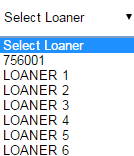
- Click the Save and Close button.
- Note that the radio ID has been updated for the riding position as well as in the footer.