ImageTrend (ELITE) recently added the functionality to view a patient’s previous 12-lead EKGs and other vitals. Here are the steps you need to take:
- Begin entering demographic information for you patient:
- Use as much personally identifying information as possible (minimum of 2 pieces) to identify the correct patient including Name, Social Security Number, Date of Birth, Home Address.
- Note that, if the system finds a matching record, a yellow bar with a blue Find a Repeat Patient link will appear at the top and the Find a Repeat Patient button will turn blue — Use this button whenever possible to keep multiple patient encounters grouped together.
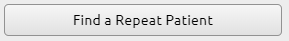
- Click the Find a Repeat Patient button.
- Select the proper patient from the list of possible matches.
- Click on the Timeline power tool at the right of the screen. (This allows you to view information from previous incidents, such as vitals, EKGs, previous dispatch reasons, and provider impression.)
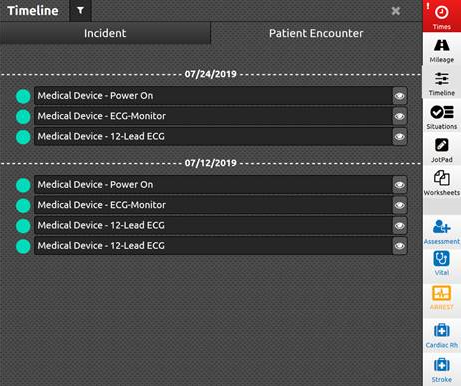
- Select the Medical Devices in the filter criteria to view a list of EKGs, and click the eye icon to view the EKG, itself.
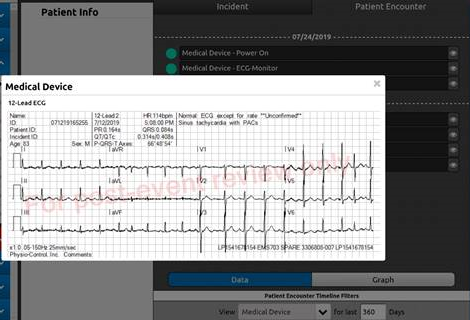
Questions about how to use this function may be directed to Captain Tim Burns or FF Benjamin Brighton.