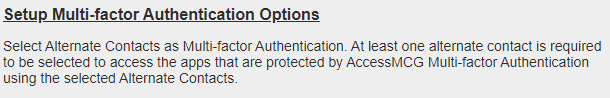When you go to log into ePortal or Office, are you getting a code for multi-factor authentication (MFA) in too many places? Do you prefer to change where it’s going now?
Go to ePortal (either by direct link or via Quicklinks).
Click the My Account button and log in as directed. (Key in the MFA code you receive.)
Find and click Select Multi-Factor Authentication Options link in the list.
Key in the MFA code that the system sends you.
Check or uncheck boxes to set your preferences as to where you would like to receive MFA codes from the county and click the Save MFA Options button.
Log out of ePortal when you are finished.