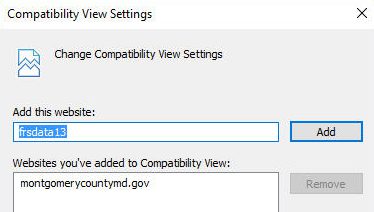Trying to run the Hydrant/System reports from Quicklinks but your browser isn’t cooperating? Similar to the fix for MCtime, try this:
- Expand the Operations Division menu on Quicklinks.
- Click Hydrant/System Reports and bypass the county pop-up warning or wait for it to close automatically.
- Note whether the reports window loads properly or fails. If the latter, proceed with the following:
- Click the Settings Gear icon in the upper-right corner (or press Alt-T on your keyboard to access the Tools menu in Internet Explorer).

- Choose Compatibility View Settings from the list.
- Note that frsdata13 should appear in the top box; this is the name of the report server.
- Click the Add button. The name of the report server should move to the lower box, where it will either be alone or join montgomerycountymd.gov, the necessary addition to run MCtime.
- Click the Close button and the report window should load properly.