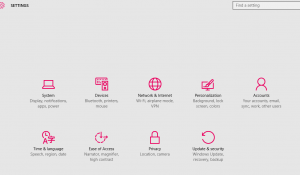Windows 10 allows for the user to personalize and customize their desktop.
To access the Personalization settings:
- right-click anywhere on the desktop
- select Personalize from the drop-down menu.
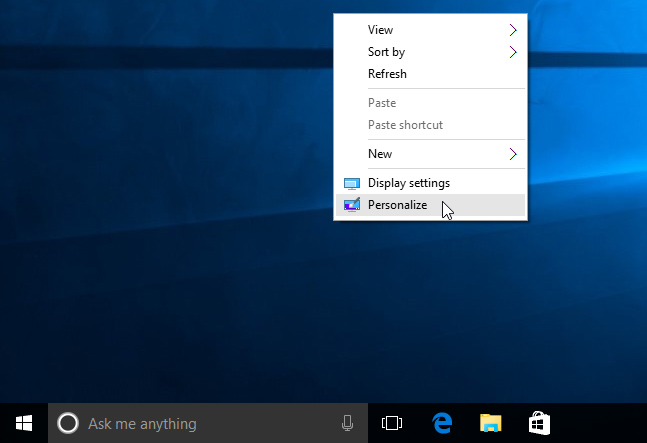
or
- Click on Start menu
- Choose Settings
- Choose Personalization
In the Personalization menu, the user can change backgrounds, colors, themes, etc.