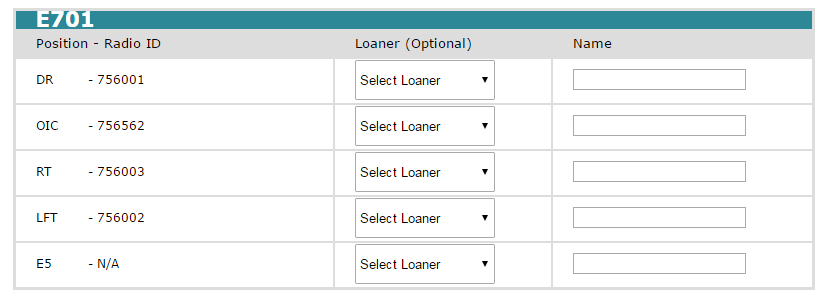Entering Personnel on Apparatus
- Select your battalion and station from the related drop-down boxes.
- Select or input the date and click the View Assignments button.
- Click the link for the first unit for which you need to list staff. (Note: You only need to be concerned with the apparatus being staffed.)
- Note the radio ID for each position. If you need to swap out broken radios for loaners, you would do that here. Directions are below, though.
- Fill in the last name of each person in his/her proper assignment. Please capitalize the first letter of the last name and type the rest of the name in lower case.
- Click the Save and Close button. (Note: The names and radio IDs will appear for the unit. There will be also timestamp with your username in the blue header for the station, labeled Last Update By.)
- Repeat as needed for each staffed unit.
- Remember to log out when you have finished everything you need to do. The Log Out link is located on the right side of the dark blue header at the top.