Can’t remember your tech training password and/or just want to change it? Here are the steps:
- Go to the tech training website.
- Find and click the Reset Password link, located near the top-right of the screen.
- Note the box that appears:
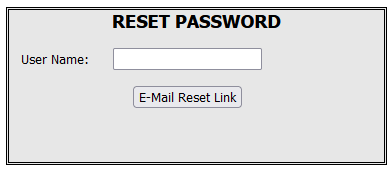
- Input your username and click the E-Mail Reset Link button. A message will be sent to the e-mail address on file with your tech training website account. (If that e-mail address is no longer valid, please contact Jeff Feiertag (jeff.feiertag@montgomerycountymd.gov) to update the address.
- Find the message in your e-mail account. (If you do not see it, please check your junk/spam folder).
- Click the link provided in the e-mail message. This will take you back to the website to show the following box:
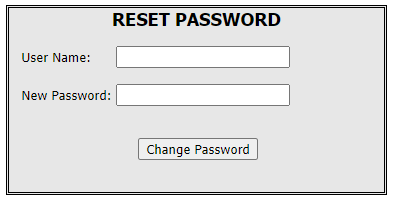
- Input your username again, followed by the new password of your choice. Please use at least eight characters and the following:
- At least one upper-case letter
- At least one lower-case letter
- At least one number
- At least one special character
- Click the Change Password button and verification will be sent to the same e-mail address on file.